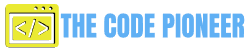If you’re new to web design, CSS can seem like a daunting task. But fear not! CSS basics are easy to learn, and with a little practice, you will be designing great-looking web pages in no time. In this section, we’ll cover the basics of CSS, so you can get started styling your web pages like a pro.
CSS stands for Cascading Style Sheets. It is a style sheet language used to describe the presentation of a document written in HTML. In simpler terms, CSS is what makes your web pages look good.
There are many advantages to using CSS. You can create visually appealing designs that are consistent across all web pages, save time by separating your style from content, and improve your website’s accessibility and search engine optimization (SEO) by using semantic HTML.
Learning CSS is a must for anyone who wants to create professional-looking web pages. Let’s dive into the basics of CSS.
Key Takeaways
- CSS is a style sheet language used to describe the presentation of a document written in HTML
- CSS helps create visually appealing designs that are consistent across all web pages
- By separating style from content, time can be saved
- Using semantic HTML can improve website accessibility and SEO
- Learning CSS is essential for anyone who wants to create professional-looking web pages
Understanding CSS Basics
If you’re new to web development, CSS can seem intimidating at first. But fear not! Understanding the fundamentals of CSS is essential for beginners. By the end of this section, you’ll have a solid foundation in CSS and be ready to dive deeper into advanced techniques.
Let’s start with the basics – CSS stands for Cascading Style Sheets. It’s a stylesheet language used to describe the presentation of a document written in HTML. In simpler terms, CSS is used to style web pages to make them visually appealing.
CSS is based on three fundamental concepts: selectors, properties, and values. Selectors are used to target HTML elements, properties define the visual aspects of the element, and values specify how the properties should be applied.
For example, consider the following code:
h1 {
color: red;
font-size: 36px;
}
Here, the selector is “h1”, which targets all the <h1> elements in the document. The properties are “color” and “font-size”, and their values are “red” and “36px”, respectively. This code sets the color of the <h1> elements to red and their font size to 36 pixels.
By understanding these fundamental concepts, you can start styling your web pages using CSS.
Learning CSS may feel overwhelming at first, but don’t worry! With practice and patience, you’ll soon be comfortable with CSS basics and ready to dive deeper into advanced techniques.
Mastering CSS Styling
With a strong foundation in CSS basics, it’s time to take your styling skills to the next level. In this section, we’ll explore various tips and tricks to help you craft stunning designs using CSS.
CSS Tips and Tricks
Firstly, when styling fonts, it’s best practice to use relative units such as em or rem instead of pixels. This ensures the font size scales consistently with the rest of your website’s content and provides better accessibility for those with visual impairments.
Secondly, CSS offers a range of layout techniques to help you create visually appealing designs. For instance, you can use Flexbox or CSS Grid to arrange elements on your webpage. These techniques provide responsive design capabilities, allowing your website to adjust to different screen sizes and devices.
Thirdly, CSS offers numerous ways to add decorative elements to your website, such as gradients, shadows, and filters. However, it’s essential to use these sparingly and not overdo it, as it may lead to a cluttered and distracting design.
CSS Best Practices
When developing your CSS code, it’s important to follow best practices to ensure it’s maintainable, scalable, and efficient. Firstly, make use of comments to document your code and make it easier to understand and modify in the future.
Secondly, use CSS preprocessors such as Sass or Less, which provide additional functionality and improved code organization.
Lastly, avoid using inline CSS as it can be challenging to maintain and make changes to your styling. Instead, keep your CSS code in a separate stylesheet and link it to your HTML document via the <link> tag.

With these resources, you’ll be able to fast-track your learning and master CSS in no time. Remember to practice, experiment, and apply what you learn to real projects to enhance your skills further.
Conclusion
CSS is a powerful tool for web designers and developers, offering endless possibilities for styling and designing web pages. By learning the basics of CSS, beginners can quickly enhance their skills and create visually appealing designs.
Remember to practice and experiment with CSS to further enhance your skills and explore its capabilities. There are plenty of tutorials and guides available for learning CSS, so be sure to use them to your advantage.
Overall, CSS is an integral part of web design and development, and mastering its techniques can take your designs to the next level. Whether you’re a beginner or an experienced developer, CSS offers something for everyone.
FAQ
What is CSS?
CSS stands for Cascading Style Sheets. It is a style sheet language used to describe the look and formatting of a document written in HTML.
Why should I learn CSS?
Learning CSS is essential for web designers and developers as it allows you to style and customize the appearance of your web pages, creating visually appealing designs.
Can I use CSS with any web development platform?
Yes, CSS is compatible with any web development platform. It can be used with HTML, JavaScript, and other web technologies to enhance the overall look and feel of a website.
How do I apply CSS to my web pages?
CSS can be applied to web pages in three ways: inline styles, internal stylesheets, and external stylesheets. Inline styles are applied directly to HTML elements using the style attribute, internal stylesheets are defined within the head section of an HTML document, and external stylesheets are stored in separate CSS files and linked to HTML documents using the link tag.
Can I use CSS to create responsive web designs?
Absolutely! CSS offers a range of features and techniques that enable you to create responsive web designs. These include media queries, flexible grids, and fluid images.
Are there any resources available to learn CSS?
Yes, there are numerous online tutorials, guides, and resources available to learn CSS. Websites like W3Schools, MDN Web Docs, and CSS-Tricks offer comprehensive tutorials and documentation for beginners.
What are some best practices for CSS styling?
Some best practices for CSS styling include using meaningful class and ID names, organizing your CSS code with comments and proper indentation, and avoiding the use of excessive inline styles.
How can I improve my CSS skills?
Practice is key to improving your CSS skills. Try to build small projects, experiment with different techniques, and analyze well-designed websites to gain inspiration and learn new styling approaches.
Can I use CSS frameworks like Bootstrap?
Yes, CSS frameworks like Bootstrap provide pre-designed CSS components and layouts that can help speed up your development process. They offer a great starting point for building responsive and visually appealing websites.
Is CSS supported by all modern web browsers?
Yes, CSS is supported by all modern web browsers, including Chrome, Firefox, Safari, and Edge. However, it’s always a good practice to test your CSS code across different browsers to ensure consistent rendering.