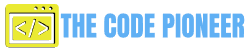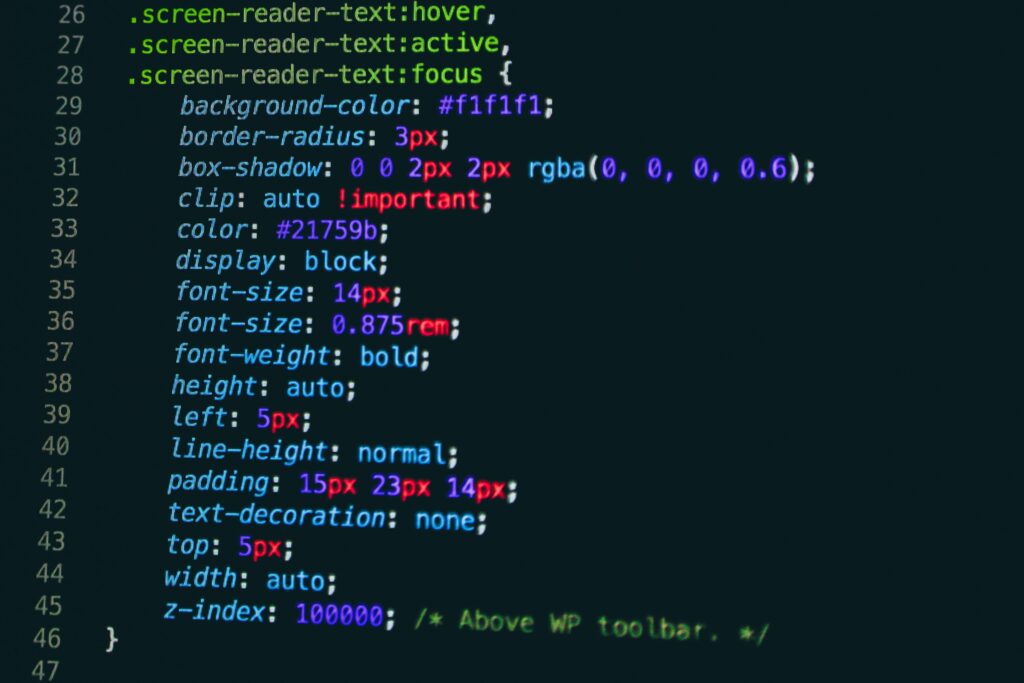In today’s web development landscape, having the right tools can make all the difference. CSS frameworks provide a convenient way to streamline the design and styling process, saving developers valuable time and effort. Three popular CSS frameworks that have gained significant traction in the industry are Bootstrap, Foundation, and Materialize. Each framework brings its own unique set of features and advantages to the table, catering to different project requirements and design preferences.
Bootstrap, Foundation, and Materialize have quickly become go-to choices for web developers around the world. Whether you’re a beginner or an experienced professional, these frameworks offer a wealth of resources that can enhance your front-end development projects. From responsive grid systems to ready-to-use components and JavaScript plugins, these frameworks empower you to create stunning websites with ease.
Key Takeaways:
- CSS frameworks like Bootstrap, Foundation, and Materialize streamline the process of designing and styling websites.
- Bootstrap offers an extensive library of components and utilities, making it beginner-friendly and well-documented.
- Foundation prioritizes mobile-first design and provides a flexible grid system for responsive layouts.
- Materialize is based on Google’s Material Design guidelines, offering sleek and modern components.
- Bulma is known for its simplicity and flexibility, making it ideal for rapid development projects.
The Power of Bootstrap
When it comes to CSS frameworks, Bootstrap stands out as a powerful and popular choice. With its extensive library of components and utilities, Bootstrap offers a range of benefits for web developers. One of its key features is a responsive grid system, which allows for the creation of dynamic and adaptable layouts. This ensures that websites built using Bootstrap are optimized for various screen sizes and devices.
But Bootstrap doesn’t stop at just a responsive grid system. It also provides a wide range of ready-to-use components, such as buttons, forms, navigation bars, and carousels. These components are designed with usability and aesthetics in mind, allowing developers to quickly and efficiently build visually appealing websites.
Another strength of Bootstrap is its robust JavaScript plugins. These plugins add interactive and dynamic functionality to websites, without the need for extensive coding. From modals to tooltips, Bootstrap’s JavaScript plugins enhance the user experience and make websites more engaging and interactive.
Table: Features of Bootstrap
| Feature | Description |
|---|---|
| Responsive Grid System | A flexible grid system that ensures websites look great on all devices. |
| Ready-to-Use Components | Pre-built components like buttons, forms, and navigation bars for faster development. |
| JavaScript Plugins | Robust plugins that add interactivity and dynamic functionality to websites. |
Overall, Bootstrap is a versatile and beginner-friendly CSS framework that offers a wealth of features for web developers. Its responsive grid system, ready-to-use components, and JavaScript plugins make it a powerful tool for creating visually appealing and highly functional websites.
Foundation: Mobile-First Design
Foundation is a CSS framework that prioritizes mobile-first design and offers a robust set of responsive grid and layout tools. With Foundation, developers can create websites that seamlessly adapt to various screen sizes and devices. The framework follows a modular approach, allowing developers to selectively choose components based on their project requirements and preferences.
One of the standout features of Foundation is its Flexbox-based grid system. This grid system enables developers to easily create flexible and responsive layouts, ensuring optimal viewing experiences across different devices. Additionally, Foundation provides a wide range of customization options, allowing developers to tailor their designs and achieve the desired look and feel.
With its emphasis on mobile-first design, flexibility, and customization, Foundation is an ideal choice for projects that prioritize responsive web development and require a high level of control over the design. Whether you’re working on a small business website or a large-scale web application, Foundation offers the tools and flexibility needed to create visually appealing and user-friendly interfaces.
| Pros | Cons |
|---|---|
| Mobile-first approach | Steeper learning curve compared to some other CSS frameworks |
| Flexible and responsive grid system | Requires more manual configuration for customization |
| Wide range of components and customization options | May result in larger file sizes if unused components are included |
Materialize: Sleek and Modern
Materialize is a sleek and modern CSS framework based on Google’s Material Design guidelines. It offers a wide range of material-inspired components, animations, and color schemes that enable developers to create visually appealing and consistent designs. With Materialize, you can easily implement the modern aesthetics of Google’s Material Design into your web development projects.
One of the key features of Materialize is its extensive library of material-inspired components. From navigation bars and cards to buttons and modals, Materialize provides a comprehensive set of UI elements that can be customized to fit your specific design needs. These components not only enhance the visual appeal of your website but also ensure a consistent and cohesive user experience.
Additionally, Materialize offers a variety of animations and transitions that bring your website to life. These subtle yet impactful animations can engage users and provide a more interactive and immersive browsing experience. With Materialize, you can easily incorporate these animations into your project without having to write complex CSS or JavaScript code.
Materialize Color Schemes
Another highlight of Materialize is its diverse selection of color schemes. The framework provides pre-defined color palettes that adhere to the principles of Material Design, allowing you to choose colors that harmonize well together. This makes it easier to create a visually appealing and aesthetically pleasing website that aligns with your brand identity.
Overall, Materialize is an excellent choice for front-end developers who want to create sleek and modern websites. Its material-inspired components, animations, and color schemes make it a versatile framework for various types of projects. Whether you’re building an e-commerce site, a portfolio, or a web application, Materialize can help you achieve a visually stunning and user-friendly design.
| Features | Materialize | Bootstrap | Foundation |
|---|---|---|---|
| Responsive Grid System | ✓ | ✓ | ✓ |
| Ready-to-Use Components | ✓ | ✓ | ✓ |
| JavaScript Plugins | ✓ | ✓ | ✓ |
| Material-Inspired Design | ✓ | ✗ | ✗ |
| Animation and Transitions | ✓ | ✗ | ✗ |
| Customization Options | ✓ | ✓ | ✓ |
Bulma: Simplicity and Flexibility
Bulma is a CSS framework known for its simplicity, flexibility, and ease of use. It offers a modern and intuitive CSS-only framework, making it lightweight and fast to implement. With Bulma, developers can build responsive and visually pleasing websites without the need for heavy JavaScript dependencies.
One of the key features of Bulma is its Flexbox-based grid system, which allows for easy creation of responsive and flexible layouts. Developers can easily customize the grid to suit their needs and create unique designs. Bulma also provides a wide range of customizable components and modifiers, making it a versatile tool for rapid development.
With its focus on clean and semantic HTML, Bulma promotes code readability and maintainability. This makes it an excellent choice for smaller projects, prototypes, and projects that prioritize a clean and structured codebase. By using Bulma, developers can streamline their development process and deliver high-quality websites with ease.
Bulma Features:
| Feature | Description |
|---|---|
| Simplicity | Bulma offers a simplified approach to web development, making it easy for developers of all skill levels to work with. |
| Flexibility | The Flexbox-based grid system and customizable components give developers the flexibility to create unique and responsive layouts. |
| Rapid Development | With its intuitive syntax and extensive library of components, Bulma enables rapid development of websites and prototypes. |
In conclusion, Bulma is a powerful CSS framework that combines simplicity, flexibility, and rapid development capabilities. Whether you’re a beginner or an experienced developer, Bulma offers a straightforward and efficient way to build modern and responsive websites. Its emphasis on clean and semantic HTML makes it a popular choice for projects that value code readability and maintainability. By leveraging the features of Bulma, developers can enhance their web development process and deliver exceptional results.
Semantic UI: Clear and Human-Friendly
Semantic UI focuses on clear and human-friendly HTML, making the code easy to understand and maintain. Its unique selling point is its natural language-based syntax, which makes it extremely intuitive for developers to work with. The expressive syntax of Semantic UI allows developers to write code that resembles everyday language, improving readability and reducing the learning curve.
This framework provides an extensive set of components and theming options, enabling developers to create visually appealing and consistent designs. With Semantic UI, developers can easily build responsive websites and applications without sacrificing usability or aesthetic appeal.
Whether you are a seasoned developer or a beginner in front-end development, Semantic UI offers a user-friendly experience. Its intuitive syntax and comprehensive documentation make it accessible to developers of all skill levels, helping them save time and effort in the development process.
Key Features of Semantic UI
| Feature | Description |
|---|---|
| Expressive Syntax | Write code that resembles natural language, improving code readability. |
| Extensive Component Library | Access a wide variety of pre-built components for rapid development. |
| Theming Options | Customize the appearance of your website or application with ease. |
| Responsive Design | Build websites and applications that adapt to different screen sizes. |
| Comprehensive Documentation | Access detailed documentation and examples to guide you in using Semantic UI. |
With Semantic UI, you can create powerful and visually engaging websites and applications using clean and semantic HTML. Its emphasis on human-friendly syntax and extensive component library makes it a popular choice for projects that prioritize code readability and maintainability.
Conclusion
When it comes to web development projects, choosing the right CSS framework is crucial. The decision should be based on the specific needs and goals of the project at hand. Bootstrap and Foundation are both excellent choices for general-purpose web development. They offer robust libraries of components, utilities, and responsive grid systems that streamline the design and styling process.
On the other hand, if simplicity, flexibility, and rapid development are important factors, Materialize, Bulma, and Semantic UI are worth considering. Materialize, with its sleek and modern design based on Google’s Material Design, is perfect for projects that require a contemporary look and feel. Bulma’s simplicity and intuitive CSS-only framework make it ideal for smaller projects and prototypes. Semantic UI stands out with its clear and human-friendly HTML, making it a favorite for developer-friendly projects.
When selecting a CSS framework, it’s essential to consider factors such as project complexity, required features, design preferences, and familiarity with the framework. By carefully evaluating the strengths and offerings of each framework, developers can make an informed decision that will enhance their web development endeavors and result in outstanding websites and applications.
FAQ
What are CSS frameworks?
CSS frameworks are pre-built, responsive, and customizable collections of CSS components that streamline the process of designing and styling websites.
What are some popular CSS frameworks?
Three popular CSS frameworks are Bootstrap, Foundation, and Materialize.
What are the strengths of Bootstrap?
Bootstrap offers an extensive library of components and utilities, a responsive grid system, and robust JavaScript plugins.
What is the emphasis of Foundation?
Foundation emphasizes mobile-first design, providing a robust set of responsive grid and layout tools.
What is unique about Materialize?
Materialize is based on Google’s Material Design guidelines and offers a wide range of material-inspired components, animations, and color schemes.
What makes Bulma stand out?
Bulma is known for its simplicity, flexibility, and ease of use, offering a modern and intuitive CSS-only framework.
What is special about Semantic UI’s syntax?
Semantic UI uses a natural language-based syntax, making it extremely intuitive for developers to work with and create clear and human-friendly HTML.